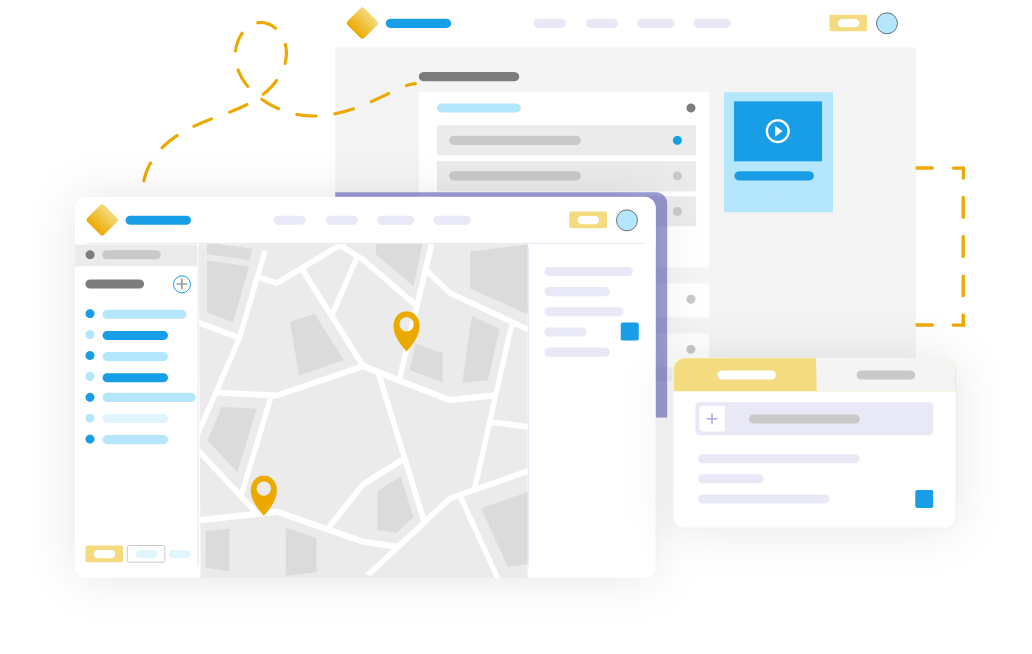Basic Setup
Add the project basic details like project name, category, description etc. to start with the project.
Add Layers on Map
You can add zipped shapefile, csv, geojson, kml, gpx etc. by dragging and dropping the layer. There is also a feature to select from the existing layers in the system.
Style Layers
You can style the added layers in the map. You can change color, fill color, opacity, fill opacity, dash line, line thickness etc. Also there is an option to label the layers in the map and style it.
Export Map
You can choose a template and options like map title, resolution, paper size etc. and export the map.
Embed Map
You can embed the map in your website using iframe. There is an option to only embed the map element and embed it with the layer switcher
Watch an intro on how to
create a project
Watch the tutorial video on how to
create a project, step by step.